
Take 30% off on all window shades - Valid through 01/31 - No code needed
-
-
-
- Give Us Call or Text Us
866 206-8056Monday – Friday
8:00 AM – 11:00 PM ESTSaturday & Sunday
10:00 AM – 7:00 PM EST
-
-
-
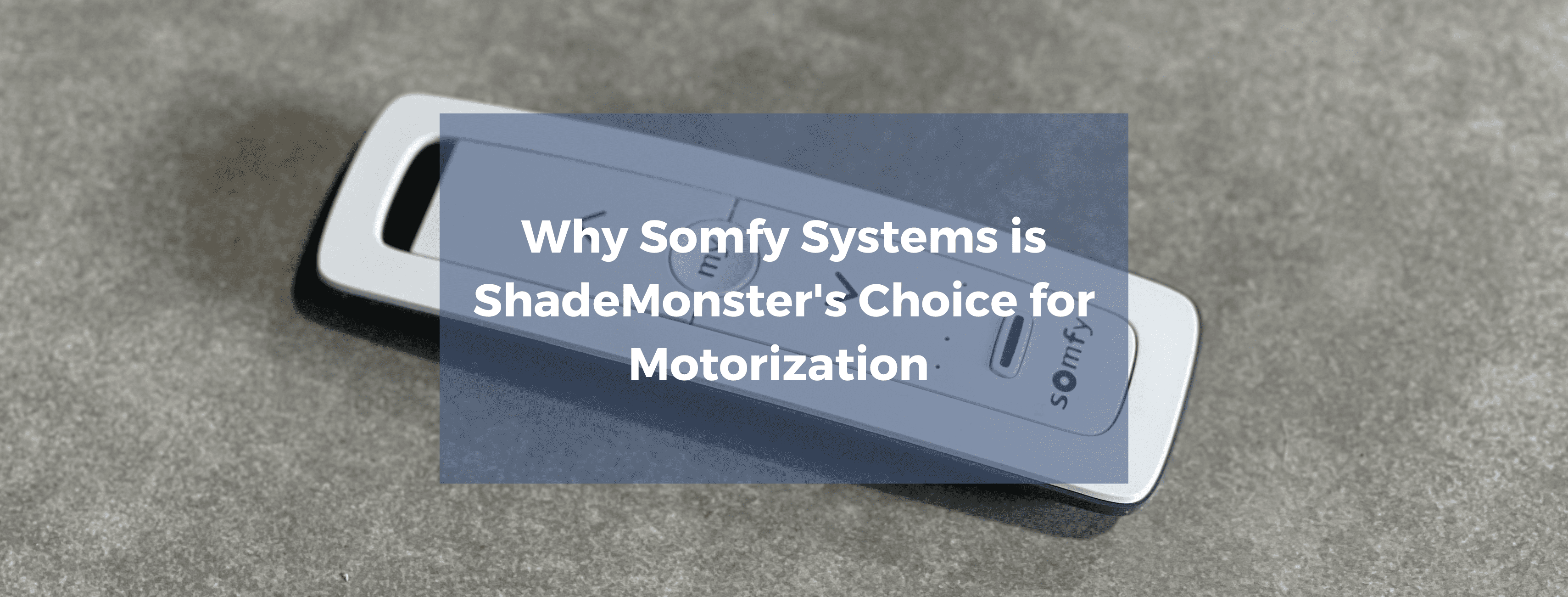
Nowadays everyone is looking for the next hot thing in automation. We want to live in the future we always imagined as kids and we’re not that far from it. From smart home locking systems to voice activated lights, our world has become more convenient and easy. We have become accustomed to controlling every aspect of our lives with a smart device or remote control.
Your window treatments can be smart too! Motorized window coverings are the ultimate in home comfort, but choosing the right brand can be overwhelming. ShadeMonster takes all the guesswork away with our top choice – Somfy Systems. With over 50 years of innovation, Somfy is synonymous with high quality, energy efficient, long lasting motors. If you still have doubts on whether Somfy is the right choice for you, read on to learn about all the advantages to motorized window treatments.
There are many advantages to adding Somfy Systems to your blinds, roller, or shades. Compared to other similar systems, Somfy offers unique advantages.
Somfy’s commitment to the environment “We Act for a Better Way” is based on three pillars of Planet, People, and Prosperity to help build a better future. Their team works daily on developing sustainable solutions. They aim to improve their products to better serve the environment, while maintaining customer satisfaction and a fulfilling work environment for their employees. By 2030, Somfy hopes to achieve their commitment to 100% eco-designed products.
Somfy uses radio wave technology to control your motorized shades, blinds, and rollers. Radio waves are not dangerous to your health and, in fact, they’re safer than the transmission coming from your cell phone or WiFi router. In terms of numbers, your motorized window treatments will emit 1000 times less power and for a much shorter time period than your cell phone. So you can feel comfortable adding Somfy to every room of your house without health concerns.
With a team of 500 engineers, Somfy is constantly innovating. From quiet motors to smartphone connection, their team is always working to develop products that are more convenient and intelligent. With over 450 active patents, these engineers are hard at work, but they know that sometimes a fresh perspective lends a hand to innovation. MySomfyLab is their space where anyone can make recommendations on improvement. Do you think you know how Somfy can be better? Share your ideas with them on their website!

Somfy offers three different types of motors to choose from based on your control preferences.
Radio Transmission Somfy is the best motor choice for easy integration. This motor uses a remote control and radio communication to pair with your motorized window treatments. Control your Somfy shades with an app, handheld remote, wireless switches, or sensors. Somfy myLink allows you to control your motorized blinds with a smartphone app. This smart home device transforms your experience with a plug. Wireless switches don’t require an electrician. They are battery powered and work in the same way as a handheld remote, except you won’t have to worry about misplacing them! Somfy’s sun, wind, and rain sensors are wireless and will automatically adjust your exterior shades by detecting the weather in your area.
Wired Technology means that the control system has its own modules. This motor is hard wired through your wall and uses a basic plug and switch control. Perfect for new constructions, your installer can simply add the wiring in during the build out. This common motor is dependable and reliable. Wall switches can provide control for single or group motor control, however an additional switch is required for each motorized window covering.
Somfy’s TaHoma device and app allows you to control every aspect of your smart house. Not only does TaHoma open or close your Somfy shades, but you can also program unique settings and schedules specific to the time of day or room in which your motorized shades are installed. Set up your morning and night routine with TaHoma by setting times for your shades to open and close each day. Create the right atmosphere for movie night with a touch of a button. You can even schedule your solar shades to come down when the sun comes directly through your window in the afternoon. The limit does not exist with Somfy’s TaHoma technology.

Yes! As mentioned above, Somfy’s Tahoma smart device pairs with voice assistants such as Amazon Alexa, Google Assistant, IFTTT app, Phillips Hue, and Samsung SmartThings. Use your voice to not only control your Somfy motorized shades, but also your Phillips Hue lights and smart appliances with Somfy TaHoma.
To pair your Amazon Alexa with your Somfy blinds or shades, open your Alexa app and follow these steps:
Your Amazon Alexa is now paired with your remote blinds. Simply ask “Alexa, please open my motorized solar shades”.
To pair your Google Assistant with your Somfy blinds or shades, open your Google Home App and follow these steps:
Now you’re ready to say “Hey Google, close my motorized shades.”
Somfy battery operated rechargeable motors will only need to be charged 1-2x per year. Make sure you have an extension cable and step ladder handy, as the charger cable is only 6 feet long and you will have to reach the top of the shade. Your motor will indicate that the battery is low with a red light at the near the end cap. Locate the connection pigtail at the end of your motor, which will be tucked up or in a bracket. Join the recharger wire to the pigtail connector and plug the charger into an outlet or extension cable. A light on the charger will indicate when the motor is charged by going from red to orange to green. The charging process will take approximately 4-5 hours.
If you decide to hardwire your Somfy blinds, you won’t need to recharge a battery. DC power adapted motorized shades and blinds will be plugged in directly to an outlet, meaning you won’t have to replace it or recharge it as with batteries.
Step 1. Wake up your blind motor
Press the pin hole button or motor button on the side of your motor to activate. Your window covering will jog up and down to let you know it is awake.
Step 2. Pick your channel
This step is only for 5 channel remote controls. If your remote control has just 1 channel, you can skip this step.
Step 3. Assign your blind to this channel
Simultaneously press the up and down buttons for 2 seconds. Again, your blind will jog up and down to let you know it has been assigned to this channel.
Step 4. Check your roll direction
Make sure your blinds roll in the correct direction when pushing the up and down buttons.
Step 5. Set your blinds upper limit
Press the up button until your blind reaches where you’d like your upper limit to be. Simultaneously hold the my and down buttons to start your blind to roll down. Press the my button to stop the blind before the bottom.
Step 6. Set your blinds lower limit
Press the down button until your blind reaches where you’d like your lower limit to be. Simultaneously hold the my and up buttons to start your blind to roll up. Press the my button to stop the blind before the top.
Step 7. Confirm your end limits
Hold the my button for 2 seconds until your blind jogs up and down. This will confirm that your upper and lower limits are set.
Step 8. Finish your remote set up
Using a pin, quickly press the program button which will make your blinds jog up and down. Your Somfy motorized blinds are now ready to be controlled by your remote.
Step 1. Plug in your motor
Plug in your motor to the wall and make sure that it is turned on.
Step 2. Pick your channel
This step is only for 5 channel remote controls. If your remote control has just 1 channel, you can skip this step.
Step 3. Assign your blind to this channel
Simultaneously press the up and down buttons for 2 seconds. Again, your blind will jog up and down to let you know it has been assigned to this channel.
Step 4. Check your roll direction
Make sure your blinds roll in the correct direction when pushing the up and down buttons.
Step 5. Set your blinds upper limit
Press the up button until your blind reaches where you’d like your upper limit to be. Simultaneously hold the my and down buttons to start your blind to roll down. Press the my button to stop the blind before the bottom.
Step 6. Set your blinds lower limit
Press the down button until your blind reaches where you’d like your lower limit to be. Simultaneously hold the my and up buttons to start your blind to roll up. Press the my button to stop the blind before the top.
Step 7. Confirm your end limits
Hold the my button for 2 seconds until your blind jogs up and down. This will confirm that your upper and lower limits are set.
Step 8. Finish your remote set up
Using a pin, quickly press the program button which will make your blinds jog up and down. Your Somfy motorized blinds are now ready to be controlled by your remote.
As a recognizable company, Somfy is highly requested by our clients. With a 5-year warranty on all motors and chargers, you can rest assured that your Somfy motorized shades are covered. Somfy’s reliability and commitment to innovation is why ShadeMonster confidently recommends their motors.
Why Trust ShadeMonster With Your Window Treatment?
ShadeMonster boasts 25 years of experience creating custom window treatments. Our products come directly from our local factory guaranteeing high quality customizable materials, competitive pricing, and quick turn around. Contact us today for your free estimate, and have your new shades in less than 7 business days!
ShadeMonster’s team of experts are happy to assist. Call now for free consultation: (866) 206-8056
References:
https://www.somfysystems.com/en-us/products/smart-home-controls/smart-home/amazon-alexa
https://www.youtube.com/watch?v=nDebCk2q9E4&t=131s
https://www.somfysystems.com/en-us/blog/post/how-are-motorized-blinds-and-shades-powered-
https://www.diyblinds.com.au/guides/how-to-install/how-to-set-up-your-somfy-remote